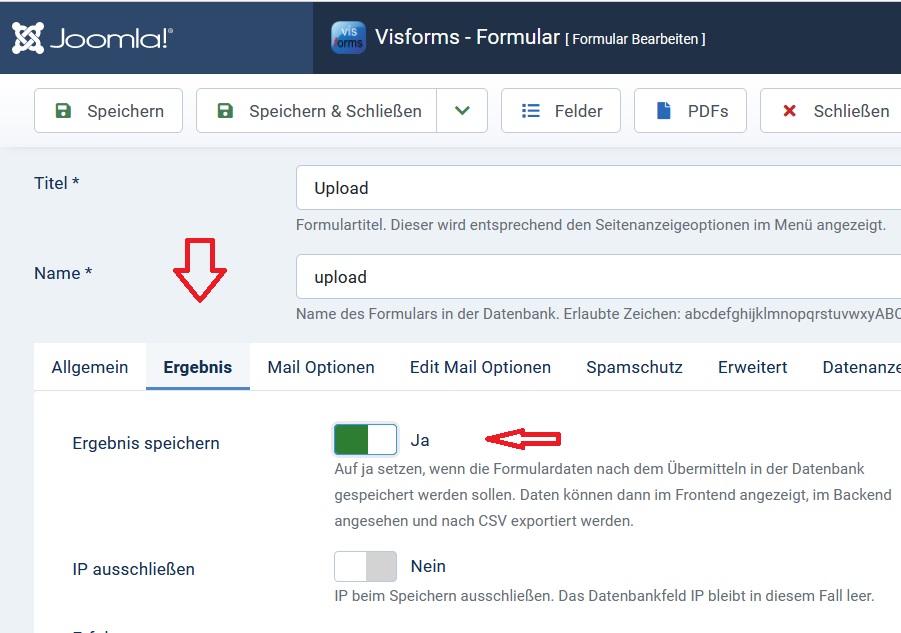Store and use submitted form data
You can specify for each form individually whether the transmitted data should be saved in the database or not.
Saved data can be exported to a file in CSV format. This CSV file can then be imported and post-processed with Excel, for example. You can also display the data directly in the frontend using the menu item type Visforms -> Form Data.
These processes can be controlled very individually in detail. For example, you can specify whether data records are published automatically in the frontend or only after you have released them manually. You can also specify which fields are published/exported and which are not.
Activate “Save data”.
In the form configuration on the “Result” tab, set the “Save result” option to “yes”. If this option is set to “yes” for the first time in a form and the form settings are saved, Visforms automatically creates a new database table for this form. In this database table, Visforms saves the transmitted data for this form. In addition to the transmitted data, each data record is given a unique ID. In addition, the user’s IP, the time of data transmission and, in the case of a registered user, the user ID are also stored.