Encrypted redirect URL parameters
Note: These features are part of the Visforms Subscription and are not included in the free Visforms version.
Out-of-the-box, Visforms offers you the option of appending the user input in the form as a URL parameter to a forwarding URL.
More on this in: Default values as URL parameters.
Using this feature, it is possible to guide a user through a series of forms. The previously selected data can be passed on to the next form and entered there as default values.
The Visforms Subscription gives you the option of transmitting these URL parameters in encrypted form during the forwarding process. This only works between Visforms forms as the parameter is encoded with a custom encoding.
Encryption in the first form
We’ll start with the form appending the parameters to the URL.
For this Source Form you specify at field level that the parameter should be transmitted in encrypted form.
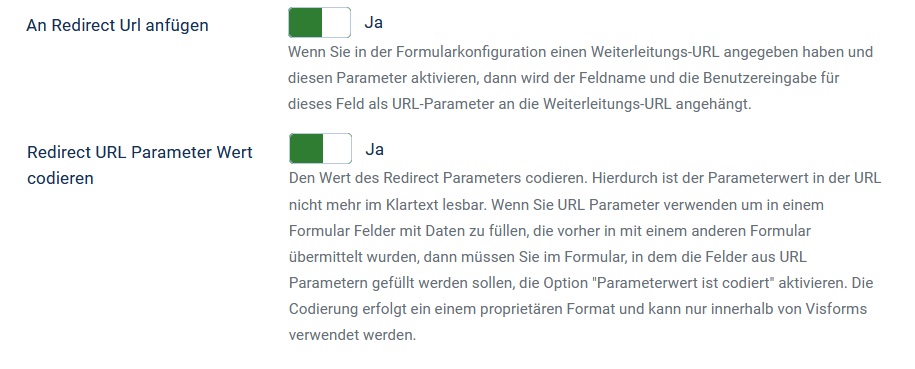
You can find this option in the field configuration on the “Advanced” tab in the right column under “Usage”.
You will be presented with the option after you have checked the “Append to redirect URL” option.
Decryption in the second form
We continue with the form, in whose fields values from the URL parameters are set as default values.
For this Target Form you specify at field level that the parameter must be decrypted.
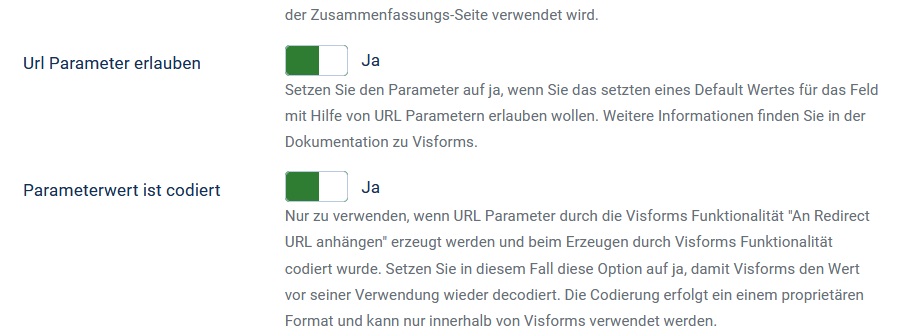
You can find this option in the field configuration on the “Advanced” tab in the right column under “Usage”.
You will see the option after you have activated the “Allow URL parameters” option.