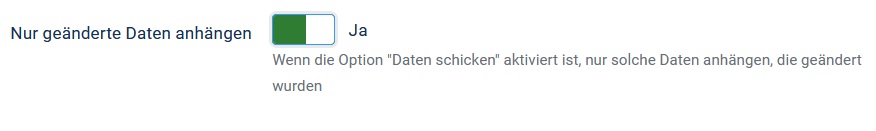Email dispatch after editing data in the frontend
Note: These features are part of the Visforms Subscription and are not included in the free Visforms version.
You can configure Visforms to send mails after editing data in the frontend. The Visforms Subscription offers you extensive options for individual configuration. These can be found in the form configuration under the “Edit Mail Options” tab.
You have largely the same setting options for the mails that are sent after
- Data has been edited in the frontend and
- the user fills out the form for the first time.
These setting options are described in detail in the Visforms documentation in this section: Send emails.
It is also possible to use all user input in mail texts and mail subjects. The Subscription also gives you the option of using the following plugin and configuring it individually for these emails: Mail attachments.
Only send edit mails if the user sets a checkbox
In addition, there are the following options for processing the data for the two edit mails:
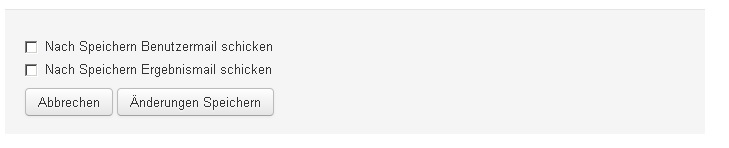
The “Send email” parameter has an additional option “User decides” for both the result mail and the user mail. If you select this option for a mail type, a checkbox for this mail type is displayed in the data editing view of the form. The mail is then only sent if the user editing the data activates the checkbox.
Send changed data only
Visforms offers you some form parameters to control whether and how the submitted form data is automatically attached to the mail. For emails that are sent after editing form data in the frontend, there is the additional and very useful parameter “Append only changed data”. It is at the bottom of the parameter list.