Use date fields and creation date in search filters in the frontend
Note: These features are part of the Visforms Subscription and are not included in the free Visforms version.
This feature is only available to you after you have activated the display of search filters in the frontend. More on this: The search filters.
Use date fields in frontend data views as search filters
For each date type field, you can specify whether it should be used as a filter field in the search filters of the front-end data views. You make the setting in the field configuration under the “Advanced” tab on the right-hand side.

Visforms then automatically adds two new search filters to the search filter bar. You use the two search filters to specify the time period from/to in which the values for this field must lie. It is also possible to set only a lower limit (from) or only an upper limit (to).
Use submission date in frontend data views as search filter
You can use the date the form was submitted as a search filter in frontend data views. The time of transmission corresponds to the creation date of the saved data record. You make this setting in the menu item that you use to publish the data view. The corresponding option “Show filter for created” is located in the menu configuration on the tab “Form data display options”.
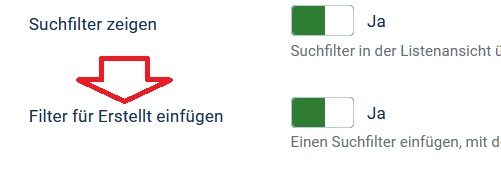
If you have published a data view using the Content Plugin - Visforms Data, you can activate the filter using the corresponding plugin option. More on this in: Parameter list.
View of a date field search filter in the frontend

Please note that the specific design of the display depends on the template used.