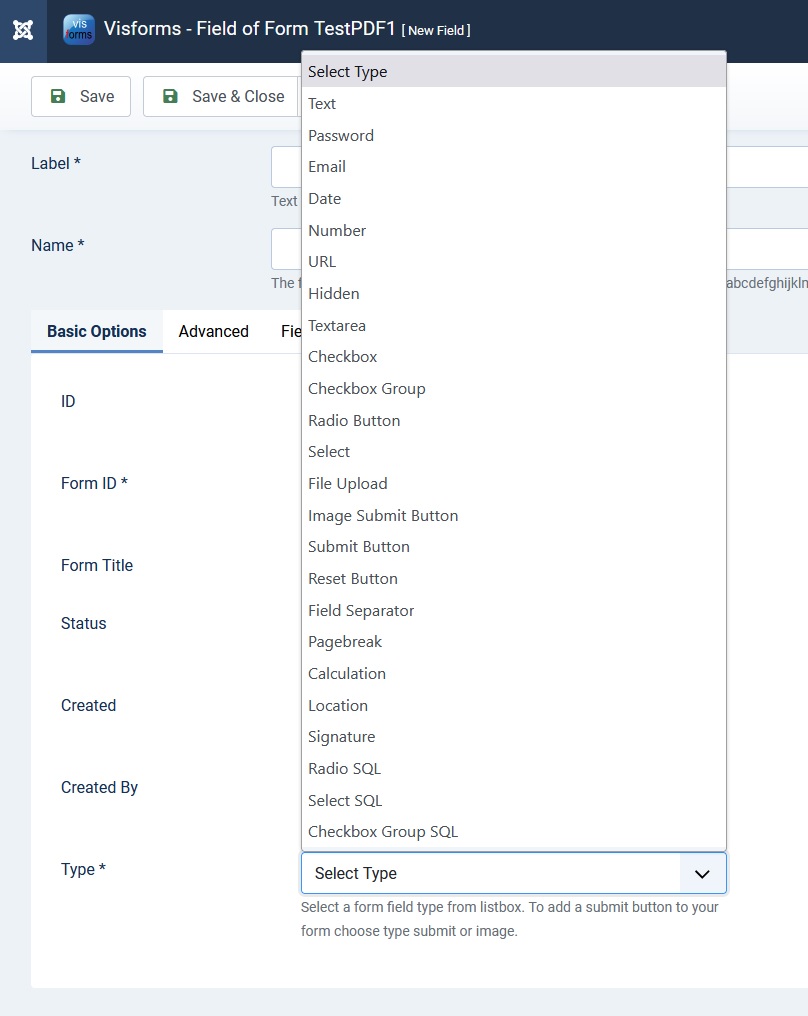Field types of the free basic package
With Visforms you can create form fields based on the following HTML control types:
| Field Type | HTML element |
|---|---|
| Text | <input type="text"> |
| Password | <input type="password"> |
| <input type="email"> | |
| Date | <input type="date"> |
| Number | <input type="number"> |
| URL | <input type="URL"> |
| Hidden | <input type="hidden"> |
| Textarea | <textarea> |
| Checkbox | <input type="checkbox"> |
| Checkbox Group | <input type="checkbox"> (multiple checkboxes are treated as a group) |
| Radio Button | <input type="radio"> |
| Select | <select> |
| File Upload | <input type="file"> |
| Image Submit Button | <input type="image"> |
| Submit Button | <input type="submit"> |
| Reset Button | <input type="reset"> |
| Field Separator | <hr> |
Extensions in the Visforms Subscription
Note: These features are part of the Visforms Subscription and are not included in the free Visforms version.
The purchase extension Visforms Subscription adds new field types to Visforms. These custom field types are not HTML control type based, but function based. Here, function-based means that HTML control types are equipped with additional functions and special behavior for special applications.
Field Types of Visforms Subscription:
- Pagebreak
- Calculation
- Location
- Signature
- SQL fields with option lists
- Radio SQL
- Listbox SQL
- Checkbox Group SQL
Complete list of field types with Visforms Subscription