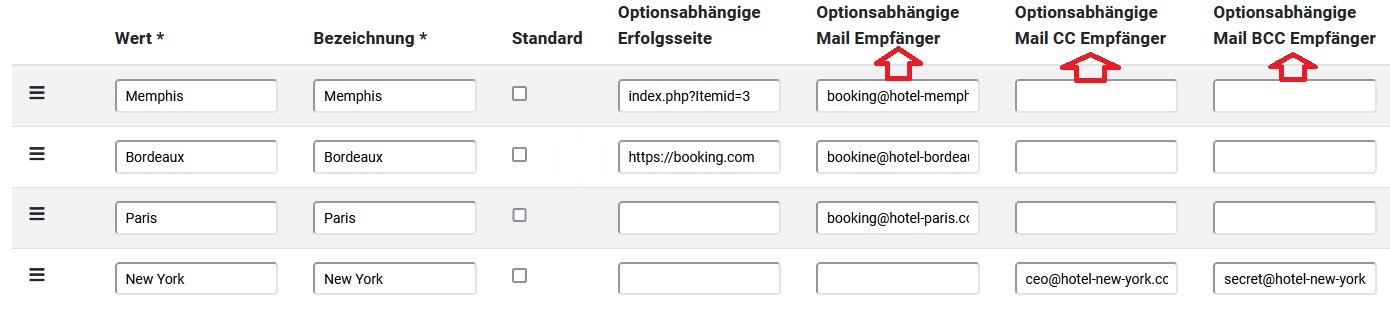Option-dependent mail recipients
Note: These features are part of the Visforms Subscription and are not included in the free Visforms version.
In the Joomla form component Visforms you can specify for each form to which email addresses result mails should be sent. It is quite possible to store several email addresses. And you can also set email addresses for CC and BCC. However, it is not possible to use user input in the form to control which email addresses the result mail is sent to.
The feature “option-dependent mail recipients” offers you exactly this possibility.
Quick start Guide
- Install your Visforms Subscription.
- Go to the plugin management and activate the Visforms plugin “Individual email addresses”.
- In the field configuration of fields of the following types, add the email recipients for the result email for each option in the option list:
- list box,
- Radio Button or
- Checkbox group.
Install your Visforms Subscription
To be able to use this feature you need to have a Visforms Subscription installed.
Activate plugin
Newly installed plugins are disabled by default in Joomla. Please go to the plugin management under Extensions » Plugins. Select the “Visforms” plugin group there and activate the Visforms plugin “Individual email addresses”.
Configure option-dependent mail recipients
Go to the configuration of a Visforms field of type list box, radio button or check box group. You can create the list of options for these field types in the field configuration. For each option you can specify any number of option-dependent mail recipients to whom the mail is sent directly, as CC or as BCC. Simply enter the email addresses in the columns “Option-dependent Mail Recipients”, “Option-dependent Mail CC Recipients” or “Option-dependent Mail BCC Recipients”. Emails are sent to these addresses after the form has been successfully sent if the corresponding option is selected in the form.
Note: If you want to enter more than one email address, please separate the email addresses with a comma.